1:Find a standard business object – which relates to the desired master data.
Transaction SWLD
Definition Tools àSAP Business WorkflowàDevelopmentàDefinition ToolsàBusiness Object Builder (Transaction Code SW01)
Click on the Business Object Builder. The initial screen appears as follows.

Either search for an object by name in short description. Or use the IMG structure, which is accessed via the Business Object Repository button.
Position mouse cursor in the field Object/interface type and hit F4àIn the pop up window click Information SystemàSearch the business object created earlier or SAP standard business object. àSelect it and click display
Select all object types and the following screen appears. Here the businisess object BUS2054 has been explored, which is under Project Systems.


A business object has following components as shown in the figure:
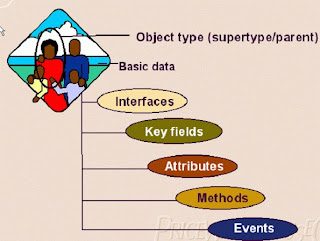
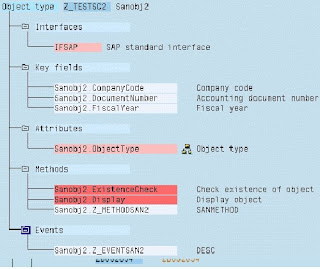
To be Continueed……………….